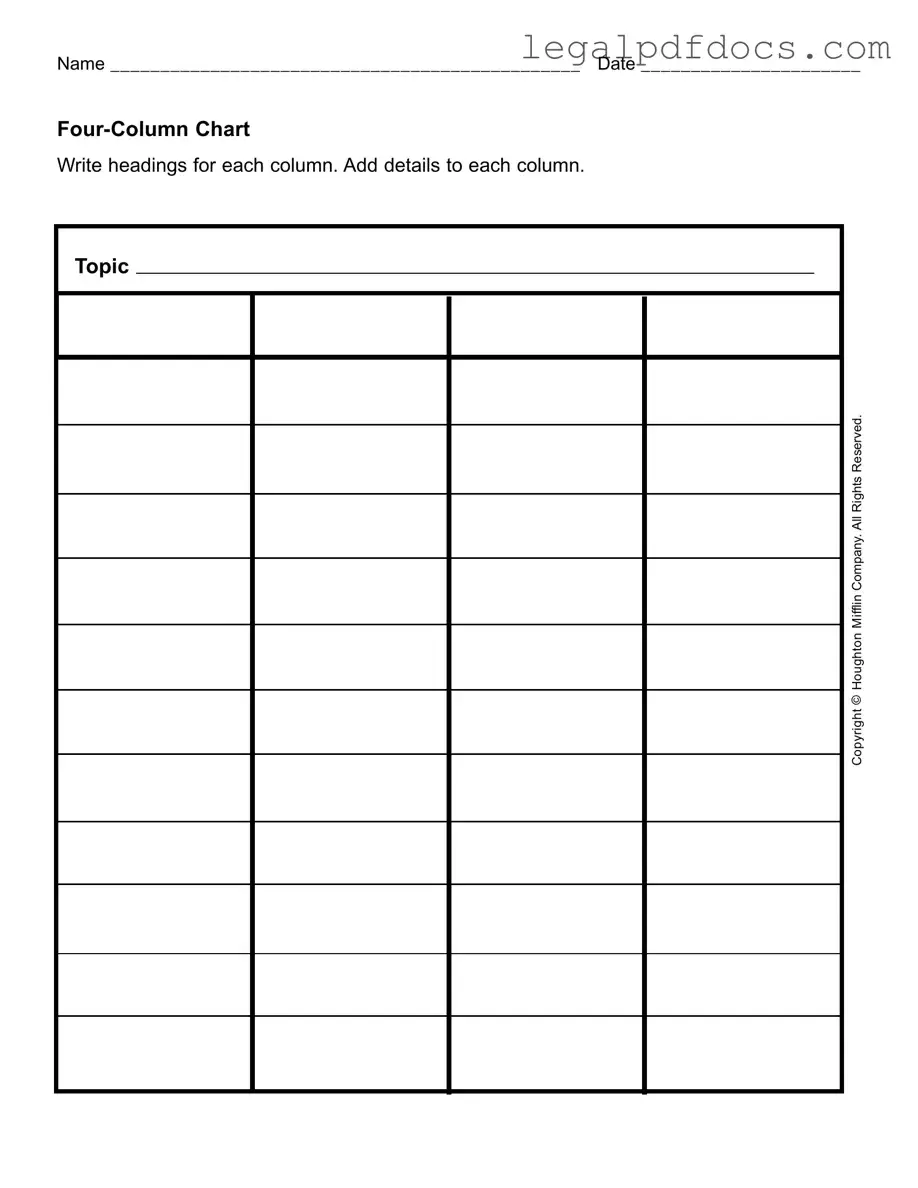Fill Out a Valid Four Column Chart Template
The Four Column Chart form serves as a versatile tool for organizing and presenting information in a clear and structured manner. This form typically features four distinct columns, each designated for specific headings that guide users in categorizing their data effectively. Users can customize the headings according to their needs, allowing for a tailored approach to information management. The form encourages detailed entries, facilitating comprehensive analysis and comparison of various topics. For instance, when applied to a case study like Mifflin Company, each column could represent different aspects such as financial performance, operational challenges, strategic initiatives, and market opportunities. By promoting a systematic way to capture and analyze information, the Four Column Chart enhances clarity and fosters informed decision-making. Whether utilized in educational settings, business environments, or personal projects, this form proves invaluable for anyone seeking to break down complex subjects into manageable components.
Dos and Don'ts
When filling out the Four Column Chart form, it’s essential to follow some best practices to ensure clarity and accuracy. Here’s a helpful list of things to do and avoid:
- Do write clearly and legibly to ensure your information is easily readable.
- Do label each column with descriptive headings that reflect the content you will include.
- Do provide detailed information in each column to enhance understanding of the topic.
- Do review your entries for accuracy before submitting the form.
- Don't leave any columns blank; ensure each section is filled out appropriately.
- Don't use abbreviations or jargon that may confuse the reader.
- Don't rush through the process; take your time to think through your responses.
- Don't forget to include the date and your name at the top of the form.
How to Use Four Column Chart
Filling out the Four Column Chart form is a straightforward process. You will be organizing information into four distinct sections, which can help clarify your thoughts and present ideas clearly. Follow these steps to complete the form effectively.
- Begin by writing your Name at the top of the form in the designated space.
- Next, enter the Date in the provided area. Make sure to use the correct format.
- Identify the main topic for your chart. In this case, it is the Mifflin Company.
- Write headings for each of the four columns. These should reflect the specific categories or types of information you plan to include.
- Fill in the details for each column under the respective headings. Ensure that the information is relevant and clearly articulated.
- Review the completed chart for any errors or omissions. Make adjustments as necessary to improve clarity.
More PDF Templates
P 45 Meaning - It requires the employee’s National Insurance number for identification.
Da Form 31 Printable - The DA 31 form ensures proper tracking of military absences.
Documents used along the form
The Four Column Chart form is a useful tool for organizing information. However, it is often accompanied by other forms and documents that help provide additional context or structure to the data being collected. Below is a list of five common documents that may be used alongside the Four Column Chart form.
- Cover Letter: This document introduces the Four Column Chart and explains its purpose. It provides context for the reader and outlines any specific instructions for completing the chart.
- Data Collection Guidelines: These guidelines detail the procedures for gathering and entering information into the Four Column Chart. They ensure consistency and accuracy in the data provided.
- Summary Report: After the Four Column Chart is completed, a summary report may be created. This document highlights key findings and insights derived from the data, making it easier to understand and act upon.
- Feedback Form: This form allows users to provide feedback on the Four Column Chart process. It helps identify areas for improvement and enhances the overall effectiveness of the data collection effort.
- Follow-Up Action Plan: Once the data is analyzed, a follow-up action plan outlines steps to address any issues or implement recommendations based on the findings from the Four Column Chart.
Using these additional documents in conjunction with the Four Column Chart form can enhance clarity and effectiveness. Each document plays a vital role in ensuring that the data collected is meaningful and actionable.
Misconceptions
The Four Column Chart is a useful tool for organizing information, but several misconceptions surround its use and effectiveness. Here are eight common misunderstandings:
- It is only for academic use. Many believe that the Four Column Chart is limited to educational settings. In reality, it can be applied in various fields, including business, project management, and personal organization.
- All columns must be filled. Some think that every column must contain information for the chart to be valid. However, it is acceptable to leave a column blank if it does not apply to the topic being discussed.
- It is only for comparing two items. A common misconception is that the Four Column Chart is designed solely for comparisons. In fact, it can be used to explore multiple aspects of a single topic, making it versatile for different purposes.
- The headings must be specific. Some users feel pressured to create highly specific headings. While specificity can be helpful, broad headings can also work effectively, allowing for a wider range of information to be included.
- It requires extensive detail in each column. Many assume that each column must contain a lot of information. In reality, concise notes or keywords can be just as effective in conveying the necessary details.
- It is difficult to create. Some people believe that creating a Four Column Chart is a complex task. In truth, it is a straightforward process that can be done quickly with minimal effort.
- It is not visually appealing. There is a perception that Four Column Charts lack aesthetic value. However, with thoughtful design choices, they can be made visually engaging and easy to read.
- It is only useful for certain topics. Many think that the Four Column Chart is only applicable to specific subjects. In fact, it can be utilized for a wide array of topics, from business strategies to personal goals.
Understanding these misconceptions can enhance the effective use of the Four Column Chart, making it a valuable tool for various applications.
File Specs
| Fact Name | Description | Governing Law | Notes |
|---|---|---|---|
| Purpose | The Four Column Chart is used for organizing and comparing information across four categories. | Varies by state | Useful for visualizing data and making decisions. |
| Structure | The chart consists of four columns, each designated for specific information. | Varies by state | Clear headings are essential for effective use. |
| Flexibility | This format can be adapted for various topics and industries. | Varies by state | Customize headings based on the subject matter. |
| Visual Appeal | Organized data in a chart format enhances readability and comprehension. | Varies by state | Consider using color coding for better differentiation. |
| Collaboration | The chart can facilitate teamwork by providing a shared reference point. | Varies by state | Encourage input from all team members for comprehensive data. |
| Documentation | Maintaining a Four Column Chart can serve as a record of discussions and decisions. | Varies by state | Keep copies for future reference and accountability. |
| Legal Considerations | Ensure compliance with relevant laws when using the chart for business purposes. | Depends on state regulations | Consult legal resources if necessary. |
| Data Entry | Inputting information should be done carefully to avoid errors. | Varies by state | Double-check entries for accuracy. |
| Review Process | Regularly review and update the chart to reflect current information. | Varies by state | Set a schedule for updates to maintain relevance. |
Key takeaways
When using the Four Column Chart form, consider these key takeaways:
- Clear Headings: Begin by writing clear and descriptive headings for each column. This helps in organizing the information effectively.
- Detail Orientation: Add specific details in each column. The more precise the information, the more useful the chart will be.
- Topic Relevance: Ensure that the content you include is relevant to the topic at hand. This keeps the focus sharp and enhances understanding.
- Consistent Formatting: Use consistent formatting throughout the chart. This makes it easier to read and follow the information presented.
- Review and Revise: After filling out the chart, take a moment to review and revise the entries. This can help catch any errors or unclear details.