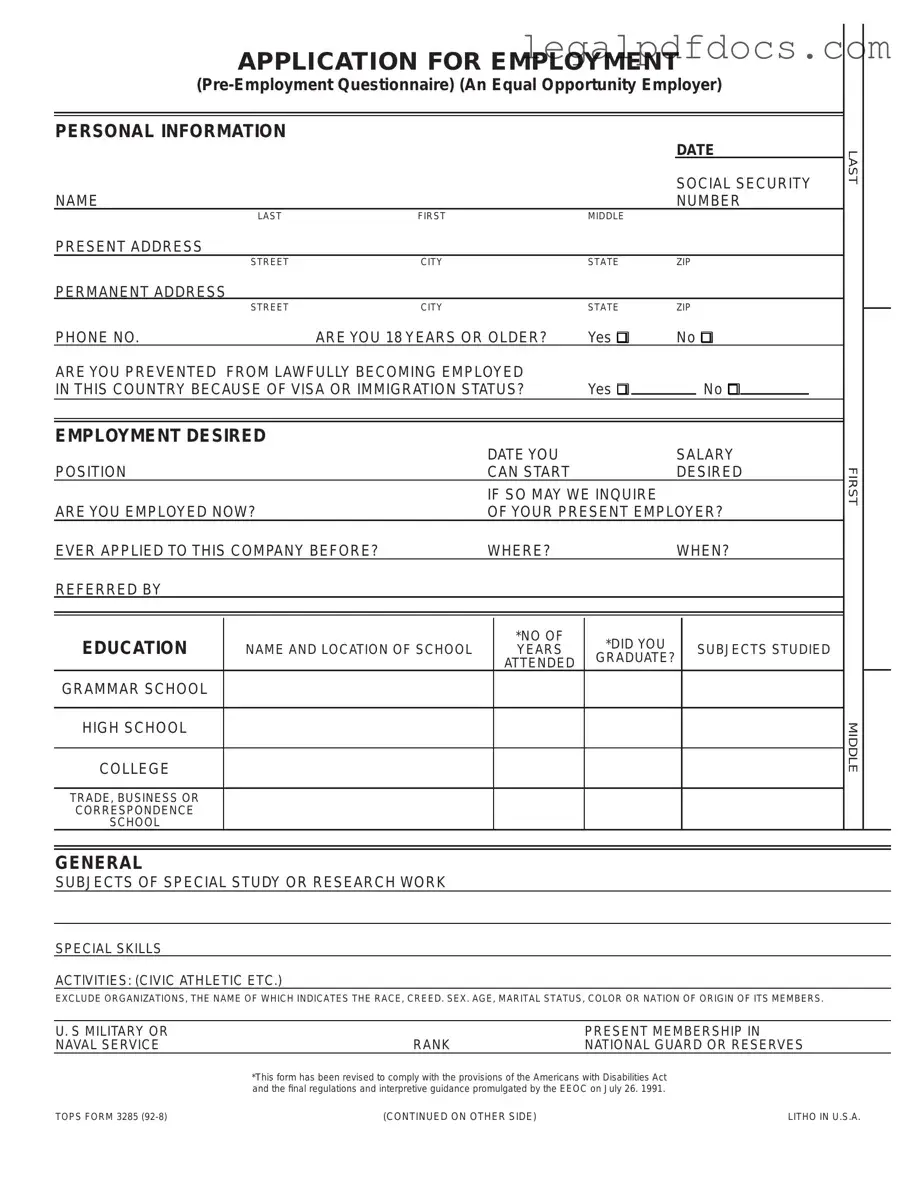Fill Out a Valid Employment Application Pdf Template
When applying for a job, the Employment Application PDF form serves as a crucial first step in the hiring process. This document typically includes essential sections such as personal information, work history, education, and references, allowing potential employers to get a comprehensive view of a candidate's background and qualifications. Applicants are often required to provide details about their previous jobs, including job titles, responsibilities, and dates of employment. Additionally, educational history is highlighted, showcasing degrees and certifications that may be relevant to the position. The form may also contain questions regarding availability, desired salary, and any relevant skills that could set a candidate apart. By filling out this form accurately and completely, applicants can present themselves in the best light, helping employers make informed decisions about who to invite for an interview.
Dos and Don'ts
When filling out an Employment Application PDF form, it’s important to present yourself in the best light possible. Here are five things you should and shouldn’t do:
- Do: Read the entire application carefully before starting to fill it out.
- Do: Provide accurate and honest information about your work history and qualifications.
- Do: Use clear and legible handwriting if filling it out by hand.
- Do: Check for spelling and grammatical errors before submitting the application.
- Do: Follow any specific instructions regarding formatting or additional documents.
- Don’t: Rush through the application; take your time to ensure completeness.
- Don’t: Provide false information, as this can lead to disqualification.
- Don’t: Leave any sections blank unless instructed to do so.
- Don’t: Use informal language or slang in your responses.
- Don’t: Forget to sign and date the application if required.
How to Use Employment Application Pdf
Filling out an employment application can feel daunting, but breaking it down into simple steps can make the process much easier. Once you have the form in front of you, take a moment to gather any necessary documents, such as your resume or references. This preparation will help you complete the application accurately and efficiently.
- Open the Employment Application PDF form on your device.
- Begin with your personal information. Fill in your name, address, phone number, and email address in the designated fields.
- Next, provide your employment history. List your previous jobs, including the name of the company, your job title, dates of employment, and a brief description of your responsibilities.
- Move on to your education. Include the schools you attended, degrees earned, and any relevant certifications.
- Fill out the skills section. Highlight any specific skills or qualifications that make you a strong candidate for the position.
- Complete the references section. Provide names and contact information for individuals who can vouch for your professional abilities.
- Review the form for any errors or omissions. Double-check that all information is accurate and complete.
- Finally, save the completed form and submit it according to the instructions provided by the employer.
More PDF Templates
Physical Exam Form for Healthcare Workers - Your current medications should be detailed to avoid prescription conflicts during treatment.
Who Can Write an Esa Letter - Having this official document can reduce potential conflicts with landlords or property management.
Documents used along the form
The Employment Application PDF form is a critical document used in the hiring process. However, several other forms and documents often accompany it to provide a comprehensive view of a candidate’s qualifications and background. Below is a list of these essential documents.
- Resume: A summary of a candidate's work experience, education, skills, and accomplishments, providing a snapshot of their professional background.
- Cover Letter: A personalized letter that introduces the candidate, highlights relevant experiences, and expresses interest in the position.
- Reference List: A document containing names and contact information of individuals who can vouch for the candidate’s qualifications and character.
- Background Check Authorization: A form that allows the employer to conduct a background check on the candidate, which may include criminal history, employment verification, and credit checks.
- Employment Verification Form: A document used to confirm a candidate’s previous employment details, including job titles, dates of employment, and reasons for leaving.
- W-4 Form: A tax form that employees complete to determine the amount of federal income tax withholding from their paychecks.
- I-9 Form: A document required by the U.S. government to verify the identity and employment eligibility of individuals hired for employment in the United States.
These documents collectively provide a clearer picture of a candidate’s qualifications and readiness for the role. They help employers make informed hiring decisions and ensure compliance with legal requirements.
Misconceptions
Many people hold misconceptions about the Employment Application PDF form. Understanding the truth behind these myths can help applicants navigate the job application process more effectively.
- Misconception 1: The Employment Application PDF form is always the same for every company.
- Misconception 2: Filling out the application form is optional.
- Misconception 3: The information provided on the application form is not important.
- Misconception 4: You can submit the application form without reviewing it.
In reality, each employer may have their own unique version of the application form. Different companies often tailor their forms to fit specific job requirements and company policies.
Most employers require applicants to complete the form as part of their hiring process. Skipping this step can lead to missed opportunities.
The details you include on the form can significantly impact your chances of getting hired. Employers use this information to assess your qualifications and fit for the role.
Submitting an application without careful review can lead to mistakes. Typos or incorrect information can create a negative impression and may affect your application status.
File Specs
| Fact Name | Description |
|---|---|
| Purpose | The Employment Application PDF form is used by employers to collect information from job applicants. |
| Common Sections | Typical sections include personal information, work history, education, and references. |
| Signature Requirement | Most forms require the applicant's signature to verify the accuracy of the information provided. |
| State-Specific Variations | Some states may have specific requirements or additional sections based on local employment laws. |
| Compliance | The form must comply with federal and state employment laws, including anti-discrimination regulations. |
| Retention Period | Employers are generally required to retain completed applications for a specified period, often one year. |
| Electronic Submission | Many employers now accept electronically submitted applications, which may streamline the hiring process. |
Key takeaways
When filling out and using the Employment Application PDF form, several key points can enhance the process and ensure that all necessary information is accurately provided. Here are some essential takeaways:
- Ensure that all sections of the application are completed. Missing information can lead to delays in processing.
- Use clear and legible handwriting if filling out the form by hand. Alternatively, typing directly into the PDF can improve readability.
- Double-check for spelling errors, especially in your name, contact information, and previous employers. Accuracy is crucial.
- Be honest about your work history and qualifications. Misrepresentation can result in disqualification from the hiring process.
- Tailor your application to the specific job you are applying for. Highlight relevant skills and experiences that match the job description.
- Include any additional documents requested, such as a resume or cover letter, to provide a comprehensive view of your qualifications.
- Keep a copy of the completed application for your records. This will help you prepare for interviews and follow-ups.
- Submit the application by the specified deadline. Late applications may not be considered.