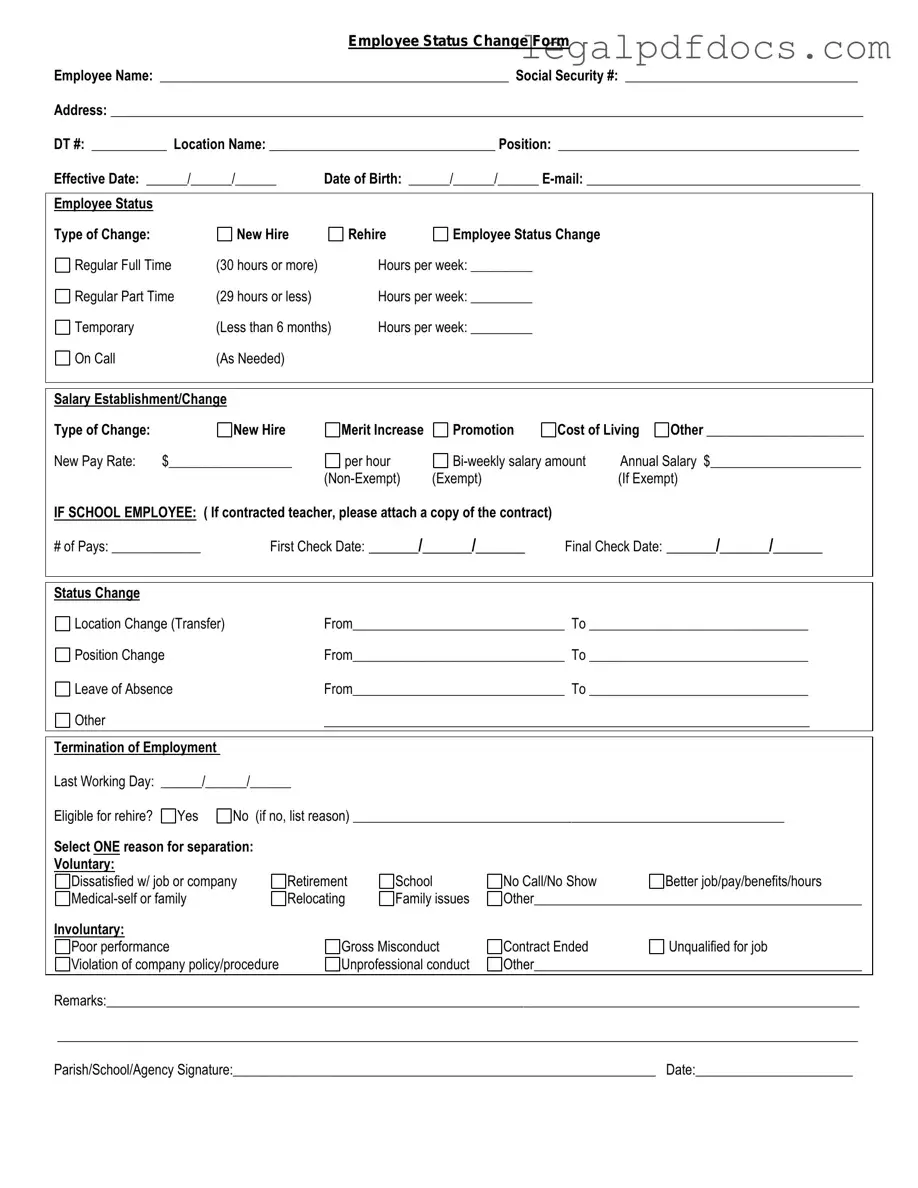Fill Out a Valid Employee Status Change Template
The Employee Status Change form plays a critical role in managing workforce dynamics within an organization. This form is utilized to document significant changes in an employee's status, such as promotions, demotions, transfers, or terminations. Each change requires careful consideration and accurate recording to ensure compliance with company policies and labor laws. By capturing essential details like the employee's name, position, and the effective date of the change, this form serves as an official record that can be referenced in future HR activities. Additionally, it often requires approval from relevant supervisors or HR personnel, reinforcing accountability and oversight in the decision-making process. Understanding the importance of this form can help both employees and employers navigate transitions smoothly, ultimately contributing to a more organized and efficient workplace.
Dos and Don'ts
When filling out the Employee Status Change form, it is important to follow certain guidelines to ensure accuracy and compliance. Here are some things you should and shouldn't do:
- Do read the entire form carefully before starting.
- Do provide accurate and up-to-date information.
- Do use clear and legible handwriting if filling out a paper form.
- Do double-check all entries for errors before submitting.
- Don't leave any required fields blank.
- Don't use abbreviations that may confuse the reader.
- Don't submit the form without obtaining necessary approvals.
- Don't forget to keep a copy for your records.
How to Use Employee Status Change
After you have completed the Employee Status Change form, it will be submitted to the appropriate department for processing. Ensure that all necessary information is accurately filled out to avoid any delays. Follow the steps below to guide you through the process of filling out the form correctly.
- Begin by entering your employee ID in the designated field at the top of the form.
- Provide your full name as it appears on your employment records.
- Fill in your current job title and the department where you work.
- Indicate the date of the status change in the specified area.
- Choose the reason for the status change from the provided options. This may include promotions, transfers, or other changes.
- If applicable, provide details regarding the new position or status, including the new job title and department.
- Sign and date the form at the bottom to confirm the information is accurate.
- Submit the completed form to your supervisor or the HR department as instructed.
More PDF Templates
Job Application Form - Recognize that this form is often the first point of contact with employers.
Injury Report Form - Supports the employer’s obligation to provide a safe work environment.
Contractor Roof Certification Form - The certification can enhance the value of a property by providing assurance to potential buyers.
Documents used along the form
The Employee Status Change form is a key document used to update an employee's information or status within an organization. It often accompanies several other forms and documents to ensure a smooth transition and compliance with company policies. Below is a list of commonly used forms that may be relevant during this process.
- New Hire Form: This document collects essential information about a new employee, including personal details, tax information, and emergency contacts.
- Termination Form: Used to formally document the end of an employee's tenure, this form outlines the reasons for termination and ensures proper offboarding procedures are followed.
- Promotion Form: This form is completed when an employee is promoted to a new position, detailing the new role, salary changes, and any additional responsibilities.
- Leave of Absence Request: Employees fill out this form to request time off for various reasons, such as medical leave or personal matters, ensuring proper documentation of their absence.
- Change of Address Form: When an employee moves, this form updates their address in the company records, ensuring accurate communication and tax information.
- Payroll Change Form: This document is used to request changes to an employee's pay rate, deductions, or other payroll-related information.
- Benefits Enrollment Form: Employees use this form to enroll in or make changes to their benefits, such as health insurance or retirement plans.
- Performance Evaluation Form: This form documents an employee's performance and is often used during promotions or status changes to assess eligibility.
- Training Request Form: Employees submit this form to request approval for training programs or courses that will enhance their skills and contribute to their role.
- Conflict Resolution Form: In cases of workplace disputes, this document helps outline issues and proposed resolutions, promoting a constructive dialogue.
These forms and documents play an important role in managing employee information and ensuring compliance with company policies. Having them readily available can streamline the process of handling employee status changes and maintain accurate records.
Misconceptions
Understanding the Employee Status Change form is essential for both employees and employers. Unfortunately, several misconceptions can lead to confusion. Here are five common misunderstandings:
-
Misconception 1: The form is only for terminations.
Many believe that the Employee Status Change form is solely for reporting employee terminations. In reality, this form is used for various changes, including promotions, demotions, transfers, and changes in employment status such as full-time to part-time.
-
Misconception 2: Only HR can fill out the form.
While Human Resources plays a crucial role in processing the form, it is not limited to them. Supervisors and managers can also initiate the form when they recognize a need for a status change in their team.
-
Misconception 3: The form is optional.
Some employees think that completing the form is optional. However, accurate and timely submission of the form is vital for maintaining updated records and ensuring that all changes are documented properly.
-
Misconception 4: Changes take effect immediately upon submission.
Many assume that once the form is submitted, the changes are effective right away. In truth, there may be a review process that can delay the implementation of the changes until all necessary approvals are obtained.
-
Misconception 5: The form is the same for all companies.
It's a common belief that the Employee Status Change form is standardized across all organizations. However, each company may have its own version tailored to its policies and procedures, so it’s important to use the correct form specific to your workplace.
By addressing these misconceptions, employees and employers can navigate the Employee Status Change process more effectively, ensuring a smoother transition during any employment changes.
File Specs
| Fact Name | Description |
|---|---|
| Purpose | The Employee Status Change form is used to document changes in an employee's status, such as promotions, demotions, transfers, or terminations. |
| Required Information | This form typically requires details such as the employee's name, employee ID, the nature of the change, and the effective date of the change. |
| Governing Laws | In some states, such as California, employers must comply with specific labor laws regarding employee status changes, including notice requirements under California Labor Code Section 2922. |
| Retention Period | Employers should retain the Employee Status Change form for a minimum of three years, as it may be relevant for audits or legal inquiries. |
Key takeaways
When filling out and using the Employee Status Change form, there are several important points to keep in mind. These takeaways can help ensure a smooth process for both employees and management.
- Accuracy is crucial. Make sure all information is filled out correctly. Double-check names, dates, and other details to avoid confusion.
- Timeliness matters. Submit the form as soon as a change occurs. Delays can lead to payroll issues or misunderstandings.
- Understand the reasons for changes. Whether it’s a promotion, transfer, or leave of absence, be clear about why the change is happening. This helps in processing the request appropriately.
- Keep copies. Always retain a copy of the completed form for your records. This can be useful for future reference or if any questions arise.
- Follow up. After submitting the form, check in with HR or your supervisor to confirm that the change has been processed. This ensures that everyone is on the same page.