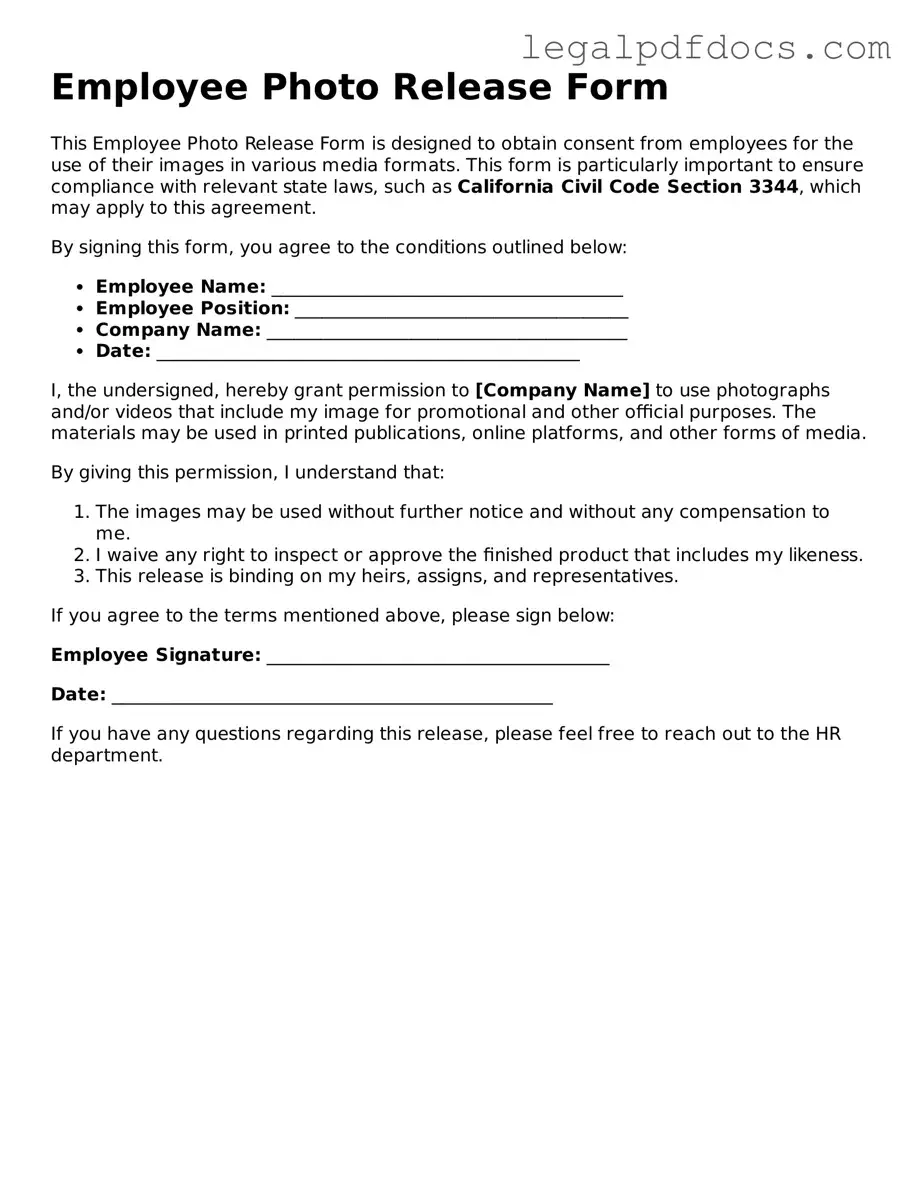Employee Photo Release Template
In today’s digital age, capturing and sharing images has become an integral part of workplace culture, especially for companies looking to showcase their team and promote their brand. The Employee Photo Release form serves as a vital tool in this process, ensuring that organizations have the necessary permissions to use employees' images for various purposes, such as marketing materials, social media, and internal communications. This form not only protects the rights of the employees but also clarifies how their images may be used. By outlining the scope of use, duration, and any potential compensation, the form fosters transparency and mutual understanding between the employer and employee. It’s essential for both parties to recognize the importance of consent, as it respects individual privacy while allowing businesses to present a cohesive and engaging public image. Understanding the nuances of this form can significantly enhance workplace relationships and contribute to a positive organizational culture.
Dos and Don'ts
When filling out the Employee Photo Release form, it is essential to approach the task with care and attention to detail. Here are some guidelines to consider.
Things You Should Do:
- Read the entire form thoroughly to understand its purpose and implications.
- Provide accurate personal information, including your name and department.
- Sign and date the form to indicate your consent.
Things You Shouldn't Do:
- Do not leave any required fields blank; incomplete forms may be rejected.
- Refrain from using nicknames or informal names; use your official name as it appears in company records.
- Avoid signing the form without reading it first; this can lead to misunderstandings about how your images will be used.
How to Use Employee Photo Release
Once you have the Employee Photo Release form in front of you, it’s time to fill it out accurately. This process is straightforward, and by following the steps below, you can ensure that everything is completed correctly. Take your time and double-check your entries before submitting the form.
- Begin by entering your full name in the designated space at the top of the form.
- Next, provide your job title to clarify your position within the organization.
- Fill in the date when you are completing the form. This helps keep records organized.
- Indicate your department or team name, ensuring it aligns with your current assignment.
- Read through the terms outlined in the form carefully. It’s important to understand what you are agreeing to.
- If you agree with the terms, sign your name in the signature box provided.
- Finally, write the date next to your signature to confirm when you signed the form.
After completing these steps, you will be ready to submit the form according to your organization's guidelines. Make sure to keep a copy for your records, if possible.
Check out Popular Types of Employee Photo Release Templates
Media Consent Form Template - Clearly stating permissions reduces ambiguity concerning media portrayal.
How to Make a Waiver Form - A document that limits the legal recourse available to the signer.
Documents used along the form
When working with an Employee Photo Release form, several other documents can complement its purpose and ensure that all legal and organizational needs are met. These documents help clarify permissions, protect the rights of both employees and employers, and streamline processes related to the use of employee images. Here’s a brief overview of five commonly used forms in conjunction with the Employee Photo Release form.
- Employee Consent Form: This document seeks explicit permission from employees for various activities, such as participation in surveys, interviews, or promotional events. It ensures that employees understand how their information will be used and stored.
- Media Release Form: Similar to the Employee Photo Release, this form is specifically focused on the use of employee images or videos in media publications, social media, and other public platforms. It clarifies how and where the media will be used.
- Confidentiality Agreement: This agreement protects sensitive information shared within the workplace. It ensures that employees understand their obligation to keep certain information private, which can include details related to company branding and marketing strategies.
- Employment Agreement: This foundational document outlines the terms of employment, including job responsibilities, compensation, and any additional agreements regarding the use of employee likenesses in promotional materials.
- Photo Usage Policy: A comprehensive policy that outlines how and when employee images may be used. It provides guidance on consent, rights, and expectations, ensuring that employees are aware of the organization's practices regarding image use.
Incorporating these documents alongside the Employee Photo Release form can create a well-rounded approach to managing employee rights and permissions. By ensuring that all parties are informed and protected, organizations can foster a positive workplace culture while effectively utilizing employee images in a responsible manner.
Misconceptions
Understanding the Employee Photo Release form is essential for both employers and employees. However, several misconceptions can lead to confusion. Here are ten common misconceptions:
- It’s not necessary to have a photo release form. Many employers believe that they can use employee photos without consent. However, having a photo release form protects both parties and clarifies usage rights.
- All photo release forms are the same. This is false. Different organizations may have specific requirements based on their policies, the purpose of the photos, and applicable laws.
- Signing the form means I lose all rights to my image. Not necessarily. A release form typically grants permission for specific uses, not an outright transfer of ownership.
- Only full-time employees need to sign. This is incorrect. Part-time employees, interns, and contractors may also need to sign a photo release form depending on the context of the photo use.
- Once signed, the release is permanent. While many releases are intended to be permanent, some can be revoked under certain conditions, such as misuse of the images.
- Photo release forms are only for marketing purposes. This is a misconception. They can also be used for internal communications, training materials, and other organizational purposes.
- My employer can use my photo without a release if it’s for internal use. This is misleading. Even internal use often requires consent, especially if the images are shared beyond a small group.
- Children of employees don’t need a release. This is not true. If a child’s image is used, a release form signed by a parent or guardian is usually necessary.
- Photo releases can’t be revoked. While it can be challenging, employees may have the right to revoke consent in some situations, especially if the images are used inappropriately.
- Only professional photos need a release. This is incorrect. Any photo that identifies an employee can require a release, regardless of whether it’s taken professionally or informally.
By clearing up these misconceptions, both employers and employees can better navigate the requirements and implications of the Employee Photo Release form.
PDF Specifications
| Fact Name | Description |
|---|---|
| Purpose | The Employee Photo Release form allows employers to obtain permission from employees to use their images for promotional or marketing purposes. |
| Consent | Employees must provide explicit consent before their photos can be used. This ensures respect for their privacy and personal rights. |
| Duration | The release typically remains in effect indefinitely unless specified otherwise. This means employers can use the images without time constraints. |
| Revocation | Employees can revoke their consent at any time, although the process for doing so should be clearly outlined in the form. |
| State-Specific Laws | Some states, like California, have specific laws governing the use of employee images, which may require additional disclosures. |
| Consideration | Employers may offer compensation or other benefits in exchange for the use of an employee's image, which can enhance the agreement's validity. |
Key takeaways
Here are some important points to consider when filling out and using the Employee Photo Release form:
- Ensure that all sections of the form are completed accurately.
- Read the entire document carefully before signing.
- Understand that signing the form grants permission for the use of your photo.
- Photos may be used for promotional materials, social media, or company websites.
- Check if there are any age restrictions for signing the form.
- Keep a copy of the signed form for your records.
- Contact HR if you have questions about the form or its implications.
- Revocation of consent may be possible, but check the company policy for details.