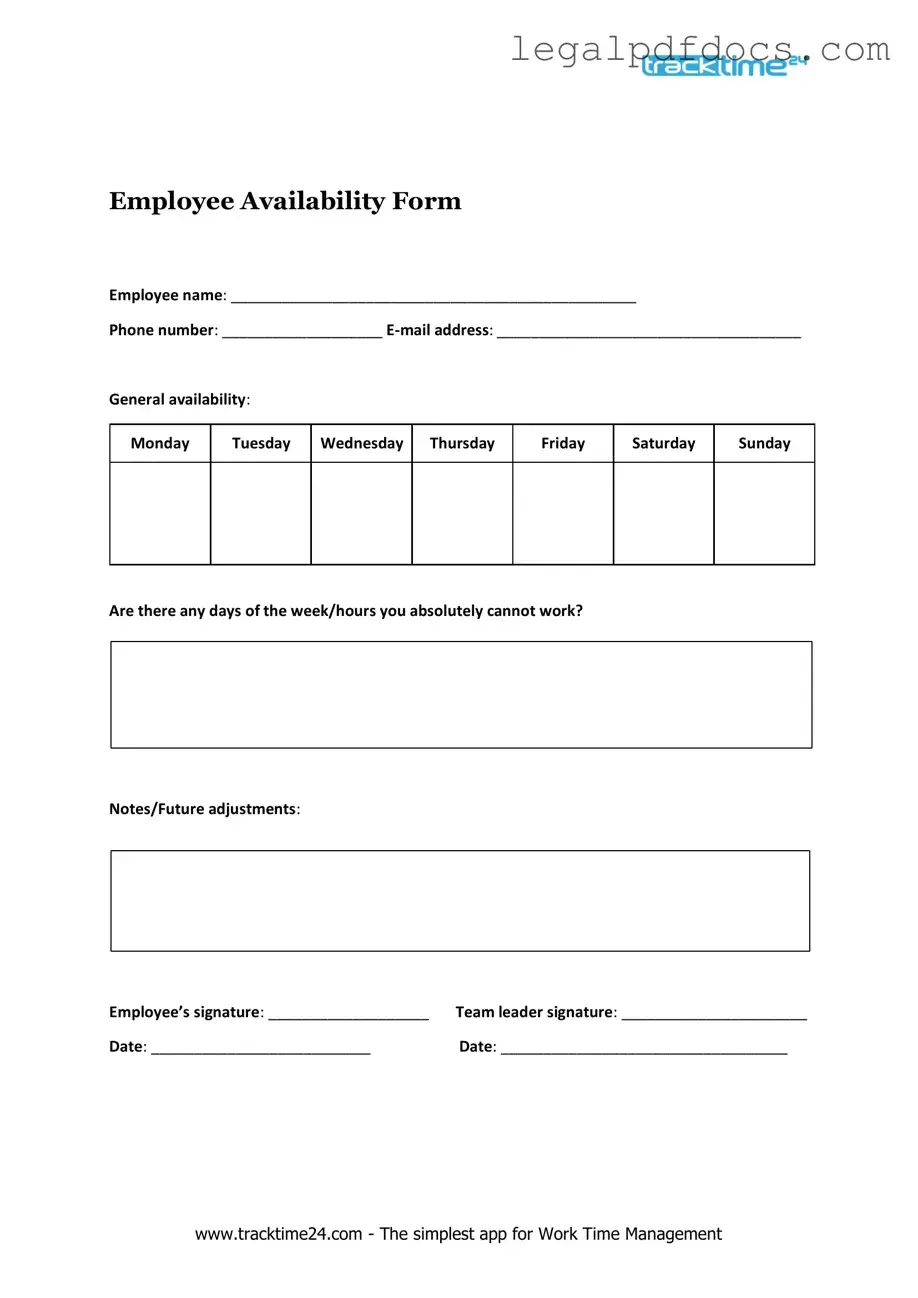Fill Out a Valid Employee Availability Template
The Employee Availability form is a crucial tool for both employees and employers, facilitating clear communication about work schedules and personal commitments. This form allows employees to specify their preferred working hours, days they are available, and any potential conflicts that may arise due to personal obligations. By filling out this form, employees can express their needs while helping employers manage staffing effectively. It serves as a roadmap for scheduling, ensuring that the workforce is aligned with operational demands. Additionally, this form can help in fostering a positive work environment, as it acknowledges and respects employees' time outside of work. Understanding how to properly utilize the Employee Availability form can lead to better scheduling practices, improved employee satisfaction, and ultimately, a more productive workplace.
Dos and Don'ts
When filling out the Employee Availability form, it's important to ensure that you provide accurate and clear information. Here’s a list of things to keep in mind:
- Do be honest about your availability. This helps your employer plan schedules effectively.
- Don't leave any sections blank unless instructed. Incomplete forms can lead to confusion.
- Do specify any days or times you are definitely unavailable.
- Don't exaggerate your availability. Be realistic about what you can commit to.
- Do update the form if your availability changes in the future.
- Don't forget to double-check your contact information. It’s crucial for communication.
- Do communicate any special circumstances that may affect your schedule.
- Don't assume your employer knows your preferences. Clearly state them.
- Do submit the form by the deadline to ensure your preferences are considered.
By following these guidelines, you can help create a smoother scheduling process for both yourself and your employer.
How to Use Employee Availability
Completing the Employee Availability form is a straightforward process that helps ensure your schedule aligns with your employer's needs. Follow the steps below to accurately fill out the form.
- Begin by entering your full name in the designated field at the top of the form.
- Provide your employee identification number, if applicable, in the next section.
- Indicate your preferred contact method by checking the appropriate box (email or phone).
- Fill in the days of the week you are available to work. Use the checkboxes to mark each day you are available.
- Next, specify the hours you are available on each selected day. Write your start and end times clearly.
- If there are specific dates you are unavailable, list them in the designated area.
- Review your entries for accuracy. Make sure all information is complete and correct.
- Finally, sign and date the form at the bottom to confirm your availability.
More PDF Templates
Security Guard Example Incident Report Writing - Fill out the report promptly to ensure accuracy of events.
Official Cuddle Buddy Application - Create lasting memories through shared hugs and cuddles.
Ucc 1-308 Explained - It allows for the assertion of rights without obligating the individual.
Documents used along the form
When managing employee schedules and availability, several important forms and documents often complement the Employee Availability form. Each of these documents serves a specific purpose and helps ensure smooth operations within the workplace. Understanding these forms can enhance communication and improve overall efficiency.
- Employee Time Off Request Form: This form allows employees to formally request time off from work, whether for vacation, personal reasons, or illness. It typically requires details about the dates requested and the reason for the absence.
- Employee Schedule Change Form: When changes to an employee’s schedule are necessary, this form is used to document those adjustments. It helps maintain clarity regarding new working hours or shifts.
- Payroll Information Form: This document gathers essential information for payroll processing, including tax withholding preferences and direct deposit details. It ensures employees are paid accurately and on time.
- Performance Review Form: This form is utilized during employee evaluations to provide feedback on performance. It often includes sections for goal setting and professional development discussions.
- Employee Handbook Acknowledgment Form: Employees sign this form to confirm they have received and understood the company’s policies outlined in the employee handbook. This helps ensure compliance with workplace rules.
- Onboarding Checklist: This document outlines the steps and requirements for new hires. It includes tasks such as completing paperwork, training sessions, and orientation activities, ensuring a smooth transition into the company.
- Employee Exit Interview Form: When an employee leaves the company, this form collects feedback about their experience. It can provide valuable insights for improving workplace culture and retention strategies.
- Emergency Contact Form: This form is crucial for ensuring that an employee’s emergency contacts are readily available. It typically includes names, phone numbers, and relationships to the employee.
Utilizing these forms in conjunction with the Employee Availability form can significantly streamline scheduling and enhance communication within the workplace. Each document plays a vital role in maintaining a well-organized and efficient work environment.
Misconceptions
When it comes to the Employee Availability form, there are several misconceptions that can lead to confusion. Here’s a list of some common misunderstandings:
- It’s only for part-time employees. Many believe that only part-time workers need to fill out this form. In reality, all employees, regardless of their status, can benefit from providing their availability.
- Submitting the form guarantees specific hours. Some think that by submitting their availability, they are guaranteed to work those hours. However, employers consider many factors when scheduling shifts.
- Availability can’t be changed. People often assume that once they submit their availability, it’s set in stone. In fact, employees can update their availability as their circumstances change.
- It’s not important for employers. Some might feel that their availability doesn’t matter to their employer. On the contrary, this information helps employers create fair and efficient schedules.
- Only managers see the form. Many believe that only managers have access to this form. In reality, HR and scheduling teams may also review it to ensure proper staffing.
- It’s a waste of time. Some employees think filling out the form is pointless. However, providing accurate availability can lead to a better work-life balance and more satisfying schedules.
- Availability forms are the same everywhere. People might think that all companies use the same format for availability forms. In truth, each organization may have its own specific requirements and processes.
Understanding these misconceptions can help employees navigate their work schedules more effectively and ensure better communication with their employers.
File Specs
| Fact Name | Description |
|---|---|
| Purpose | The Employee Availability form is used to communicate an employee's preferred work schedule and availability to employers. |
| Importance | This form helps employers manage staffing needs effectively by understanding when employees are available to work. |
| Flexibility | Employees can indicate varying availability, including full-time, part-time, or specific days and hours. |
| State-Specific Requirements | Some states may have specific laws regarding work hours and scheduling, which can affect how this form is utilized. |
| Governing Laws | For example, in California, the Fair Employment and Housing Act governs employee scheduling practices. |
| Submission Process | Employees typically submit this form to their direct supervisor or the human resources department. |
| Updates | Employees should update their availability regularly, especially if their circumstances change. |
| Confidentiality | Information provided on the form is generally considered confidential and should be handled with care by employers. |
Key takeaways
Understanding the Employee Availability form is essential for both employees and employers. Here are some key takeaways that can help ensure the form is filled out and utilized effectively.
- Clarity is Crucial: Be clear and precise when indicating your available hours. This helps avoid confusion and ensures scheduling aligns with your preferences.
- Consider All Factors: Take into account personal commitments, such as family obligations or school schedules, when filling out the form.
- Be Honest: Provide truthful information about your availability. This fosters trust and promotes a positive work environment.
- Update Regularly: If your availability changes, promptly update the form. Keeping your information current helps managers plan effectively.
- Communicate Special Requests: If there are specific days or times you cannot work, make sure to note these clearly on the form.
- Understand the Process: Familiarize yourself with how the form will be used in scheduling. Knowing this can help you fill it out more effectively.
- Respect Others’ Availability: Consider how your availability impacts your colleagues. Cooperation is key to a harmonious workplace.
- Seek Assistance: If you have questions about the form or the process, do not hesitate to ask your supervisor or HR for help.
- Review Before Submission: Double-check your entries for accuracy before submitting the form. Mistakes can lead to scheduling conflicts.
- Be Proactive: If you anticipate changes in your availability, communicate them to your employer as soon as possible.
By keeping these points in mind, employees can contribute to a smoother scheduling process and a more supportive work environment.