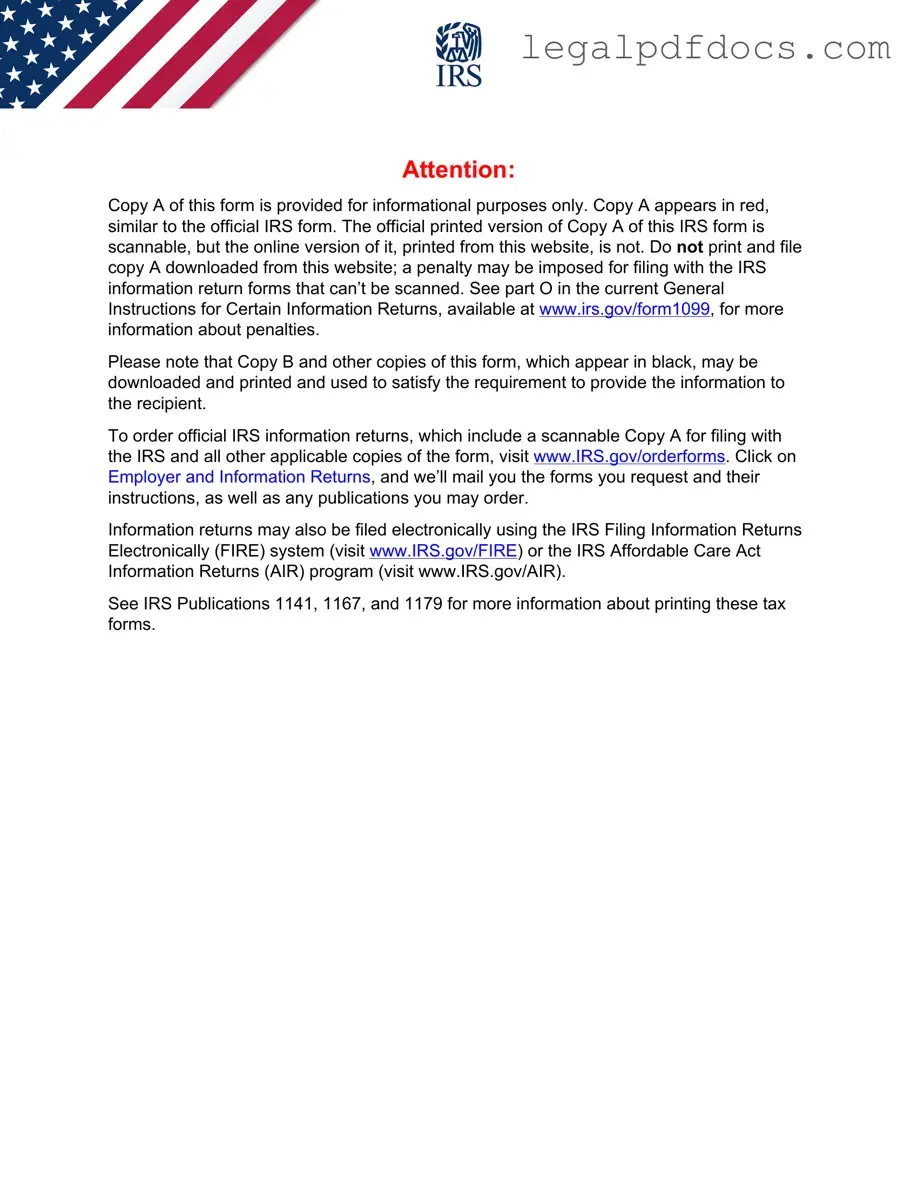Fill Out a Valid 1099 Nec Template
The 1099-NEC form plays a crucial role in the reporting of nonemployee compensation for tax purposes. Designed for use by businesses that pay independent contractors or freelancers, this form is essential for ensuring compliance with IRS regulations. It captures vital information such as the payer’s and recipient’s taxpayer identification numbers, the total amount of nonemployee compensation paid, and any federal or state taxes withheld. Notably, the 1099-NEC must be filed with the IRS by January 31st each year, making timely submission critical to avoid potential penalties. The form is available in both printed and electronic formats, but it is important to note that only official IRS copies are scannable. Therefore, businesses should refrain from using downloaded copies for filing. Additionally, the 1099-NEC includes instructions for recipients, clarifying that they must report the income listed, even if no taxes were withheld. This aspect emphasizes the importance of accurate reporting for both payers and recipients, as failure to do so can lead to significant tax implications. Understanding the nuances of the 1099-NEC is vital for any business engaging nonemployees, ensuring that all parties fulfill their tax obligations effectively.
Dos and Don'ts
When filling out the 1099-NEC form, it is important to follow certain guidelines to ensure accuracy and compliance. Here are some things you should and shouldn't do:
- Do use the official IRS form for filing. Download the correct copies from the IRS website.
- Do ensure that all names and identification numbers are accurate. This includes the payer’s and recipient’s TIN.
- Do file the form on time to avoid penalties. Keep track of deadlines for submission.
- Do provide the recipient with their copy of the form. This is important for their tax reporting.
- Don't print and file Copy A downloaded from the IRS website. It is not scannable and may lead to penalties.
- Don't leave any required fields blank. Each section must be completed accurately to avoid issues.
How to Use 1099 Nec
Filling out the 1099-NEC form is an important step in reporting nonemployee compensation to the IRS. After you complete the form, it’s essential to provide the necessary copies to both the IRS and the recipient. Make sure you have all the required information at hand before you start. Here’s how to fill out the form step by step:
- Obtain the correct form: Ensure you have the official 1099-NEC form. You can order it from the IRS website or get it from an authorized provider.
- Fill in the payer's information: Enter the payer’s name, street address, city, state, ZIP code, and telephone number in the designated fields.
- Provide the payer's TIN: Write the Taxpayer Identification Number (TIN) of the payer. This could be a Social Security Number (SSN) or Employer Identification Number (EIN).
- Input the recipient's information: Fill in the recipient’s name, street address, city, state, ZIP code, and TIN.
- Report nonemployee compensation: In Box 1, enter the total amount of nonemployee compensation paid to the recipient during the calendar year.
- Include federal income tax withheld: If applicable, enter any federal income tax that was withheld in Box 4.
- State tax details: If you withheld state tax, provide the amount in Box 5 and enter the state identification number in Box 6. Fill in the state income in Box 7 if applicable.
- Check for corrections: If you are correcting a previous submission, check the box indicating that this is a corrected form.
- Keep a copy: Make sure to retain a copy of the completed form for your records.
- Submit the form: Send Copy A to the IRS and provide the appropriate copies to the recipient by the required deadline.
Once you have completed these steps, you will have successfully filled out the 1099-NEC form. Remember to check the deadlines for submission to avoid any penalties. Keeping accurate records will make this process smoother in the future.
More PDF Templates
Injury Report Form - Promotes accountability by ensuring all parties involved are clearly identified in the report.
How to Get a Marriage License in California - Requires both parties’ information, including names and addresses.
Documents used along the form
The 1099-NEC form is essential for reporting nonemployee compensation. However, several other forms and documents are often used in conjunction with it to ensure compliance with tax regulations. Below is a list of related documents that may be necessary when filing or preparing taxes.
- Form 1096: This is a summary form that accompanies 1099 forms when submitted to the IRS. It provides a summary of the information returns being filed, including the total number of forms and the total amount reported.
- Form W-9: This form is used to request the taxpayer identification number (TIN) of the payee. It helps ensure that the correct TIN is reported on the 1099-NEC form.
- Form 1040: This is the individual income tax return form used by taxpayers to report their income, including any amounts reported on the 1099-NEC.
- Schedule C: This schedule is attached to Form 1040 and is used by sole proprietors to report income or loss from their business, including nonemployee compensation reported on the 1099-NEC.
- Schedule SE: This form is used to calculate self-employment tax for individuals who earn self-employment income, which may be reported on the 1099-NEC.
- Form 8919: If a recipient believes they should have received a W-2 instead of a 1099-NEC, this form is used to report uncollected social security and Medicare taxes.
- Form 1040-ES: This form is used to calculate and pay estimated taxes, which may be necessary for individuals receiving nonemployee compensation.
- Form 1099-MISC: This form is used for reporting various types of income other than nonemployee compensation, such as rent or royalties, and may be used alongside the 1099-NEC in certain situations.
- IRS Publications: Publications such as IRS Publication 1779 provide guidance on whether an individual is an independent contractor or an employee, which can impact how income is reported.
Understanding these forms and documents is crucial for accurate tax reporting and compliance. Ensure that all necessary forms are completed and submitted on time to avoid penalties and ensure proper tax handling.
Misconceptions
Understanding the 1099-NEC form is crucial for both payers and recipients. However, several misconceptions often arise regarding its use and requirements. Here are nine common misunderstandings:
- All payments to contractors require a 1099-NEC. Not every payment to a contractor necessitates this form. Only payments totaling $600 or more for services must be reported.
- You can print and file Copy A downloaded from the IRS website. This is incorrect. Copy A must be an official printed version, as the downloaded version is not scannable and can incur penalties.
- The 1099-NEC is only for freelancers. While it is commonly used for freelancers, it can also apply to other non-employees, such as independent contractors and consultants.
- Only individuals receive 1099-NEC forms. Businesses, partnerships, and even some corporations may receive this form if they are paid for services rendered.
- Filing electronically is not an option. In fact, the IRS allows electronic filing through the FIRE system, making it easier for many businesses.
- You do not need to provide a copy to the recipient. This is false. A copy must be provided to the recipient by January 31 of the following year.
- State taxes are never reported on the 1099-NEC. This is misleading. If state taxes are withheld, they must be reported in the designated boxes on the form.
- There are no penalties for late filing. This is not true. Late filing can lead to significant penalties imposed by the IRS.
- The 1099-NEC is the same as the 1099-MISC. While both forms report payments, the 1099-NEC specifically addresses nonemployee compensation, while the 1099-MISC covers other types of payments.
Clarifying these misconceptions can help ensure compliance and avoid potential issues with the IRS. Always refer to the latest IRS guidelines for the most accurate information.
File Specs
| Fact Name | Details |
|---|---|
| Purpose | The 1099-NEC form is used to report nonemployee compensation, typically for independent contractors or freelancers. |
| Filing Requirement | Payers must file this form if they paid $600 or more to a nonemployee in a calendar year. |
| Copy A Usage | Copy A is provided for informational purposes only and must be printed from an official IRS source to ensure scannability. |
| State-Specific Forms | Some states may require their own forms for reporting state tax withheld; check local regulations for compliance. |
| Electronic Filing | Forms can be filed electronically through the IRS Filing Information Returns Electronically (FIRE) system. |
| Penalties | Filing incorrect or unscannable forms may result in penalties, emphasizing the importance of using the correct format. |
Key takeaways
Here are some important points to remember when filling out and using the 1099-NEC form:
- Copy A is for informational purposes only. It appears in red and should not be printed from the website for filing.
- Only the official printed version of Copy A is scannable. Downloading it from the IRS website can lead to penalties.
- Copy B and other copies can be downloaded and printed for providing information to recipients.
- To obtain official forms, visit the IRS website and order scannable copies.
- Forms can also be filed electronically through the IRS FIRE system or the AIR program.
- Recipients should report the income shown on the form accurately to avoid penalties.
- Income in Box 1 is considered nonemployee compensation and must be reported on the appropriate tax forms.
- If a payer did not withhold taxes, recipients may need to make estimated tax payments.
- Stay updated on any changes or developments regarding the 1099-NEC by checking the IRS website regularly.